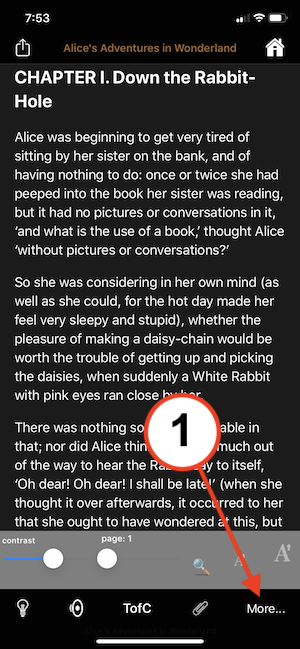
Step 1: While reading a book, tap screen to show toolbar
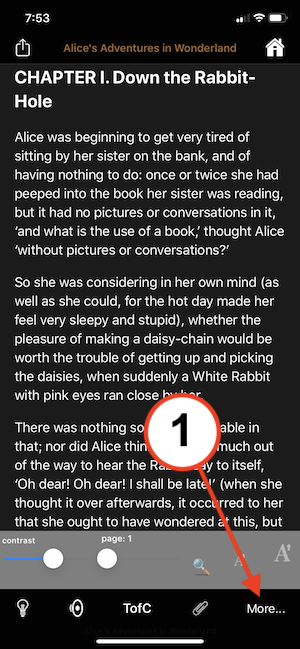
Step 2: Tap the "More..." icon in the bottom-right corner of toolbar to display a list of actions
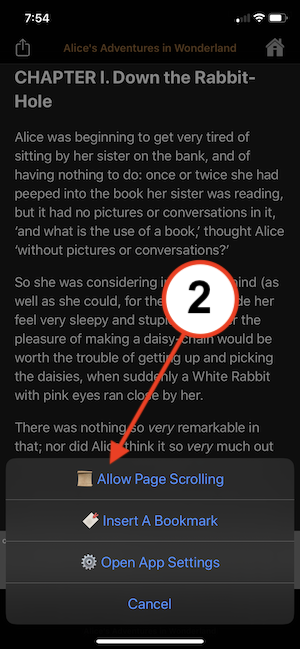
Step 3: Tap "Allow Page Scrolling" or "Stop Page Scrolling" to switch between them.