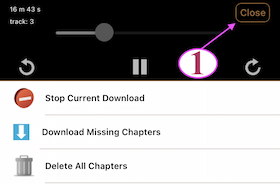
Step 1: While audio book is playing, tap CLOSE icon in the upper-right corner;
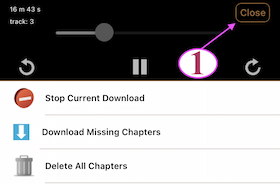
Step 2: Tap the screen to show/hide the toolbar at the bottom of the screen.
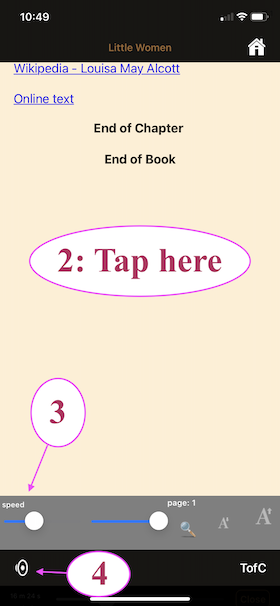
Step 3: Move the speed slider to obtain a desired speed.
Step 4: Tap the SPEAKER icon to go back to the normal audio book screen.