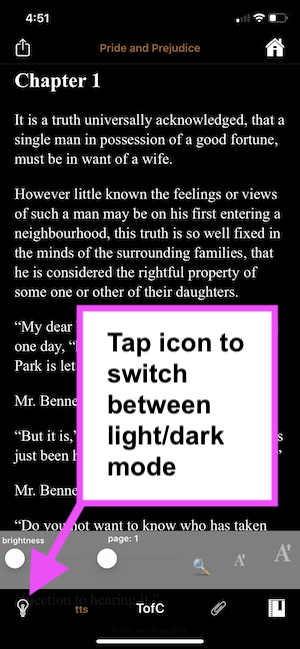Read In Dark Mode
Newer device after ios 13:
All pages and views will display automatically in a dark or light mode. (visit Apple support to learn how to turn on/off dark mode)
Older device before ios 13:
Step 1: On any book page, Tap screen to show toolbar;
Step 2: Tap the 'light bulb' icon to switch between Light/Dark mode.